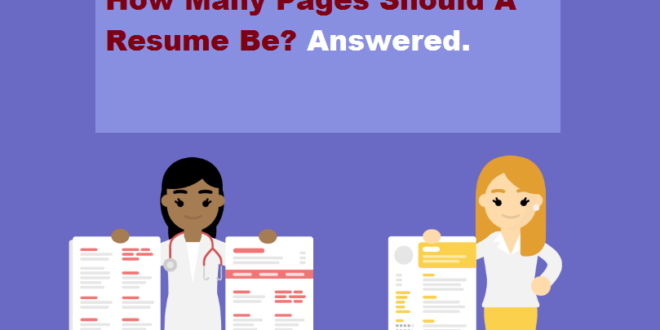If you’re starting from scratch, check out this article that have answered this question “can a resume be 2 pages or more”. A resume can be 2 pages or more to show your career progression.
Once you have a draft to work from, use these below 7 tips to add or subtract your resume length.
7 rules for the right resume length
- Focus on your most recent experience
Your potential employer wants to see your most recent skills and experience. You don’t need to include old internship like 15 years ago! If you haven’t used those skills since then, they are not going to help you land this job.
This applies to your work experience descriptions, as well. If you had the same responsibilities under multiple entries, consider including it only under the position you held most recently.
Put the focus on your most recent professional experience. In general, you don’t need to include any jobs from over 15 years ago. This will help you keep the focus on what you’re capable of now, as well as minimize age bias.
- Focus on your most relevant experience
If you’ve jumped around on your career path, try to exclude positions that aren’t relevant to this particular job description you are applying to. Your resume does not have to include every place you’ve worked or every job you’ve held–that’s a common myth but isn’t doing you any favors.
If you do want to list all your positions to establish a career trajectory or avoid gaps in your resume, limit the information you include with the less-relevant jobs. Expand the impact and results of your most recent and relevant jobs, and include three or fewer bullet points for the other information.
- Remove graphics
Some content, while current, doesn’t deserve to be on your resume; when applying online, you should remove all graphics and logos from your resume. These cute images turn into confusing lines of code to an ATS (Applicant tracking system), so save visuals for your LinkedIn or a printed resume.
Your resume does not need a headshot or selfie. Save that for your online profiles (but keep it professional!).
- Do NOT use a Bitmoji or other “alternative” to a photo.
From a technical standpoint, as with other graphics, Bitmoji turn into jumbled nonsense to an ATS. Unlike logos or artistic headers–which can be appropriate for graphic designer resumes in print form–Bitmoji never have a place on a resume.
Keep your cartoon self firmly in the realm of social media and informal communication: your professional resume document is neither.
- Combine multiple related bullet points into one bullet point
If you have multiple lines on the same subject within your job experience, you can often combine the statements into one.
- Change your resume’s formatting
If your resume has wide margins and a large font, you’re going to have a hard time fitting all the information you need on two pages. If your resume includes more than a square inch of white space at any point, adjust your settings.
- Keep tailoring
A tailored outfit fits you perfectly. You can only manage that by trimming away the excess. To make your resume length a perfect fit, you need to trim away anything that doesn’t fit for each job.
Look at every line of your resume document from the perspective of a hiring manager: does each line prove you are a good fit for the position? If not: cut it out!
In Summary
Knowing how many pages a resume should be is not really all that necessary. What is more important is that the information on your resume be of importance and relativity to the job description or position you seek. If you need something to measure by, try to fit your resume within two full pages, including only information that will help you get that particular job.
 Jobsscholar Jobs Search | Education Hub | Scholars Portal
Jobsscholar Jobs Search | Education Hub | Scholars Portal