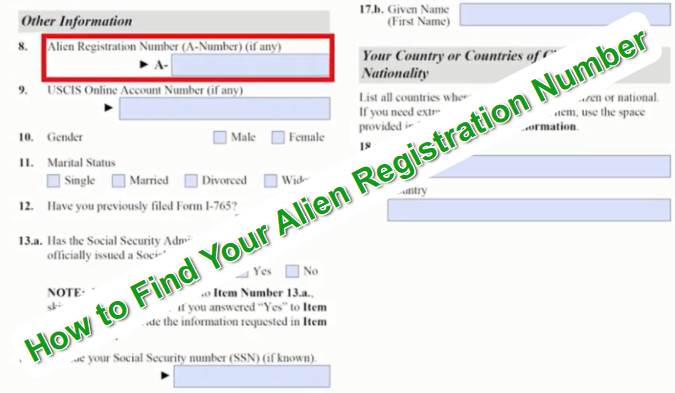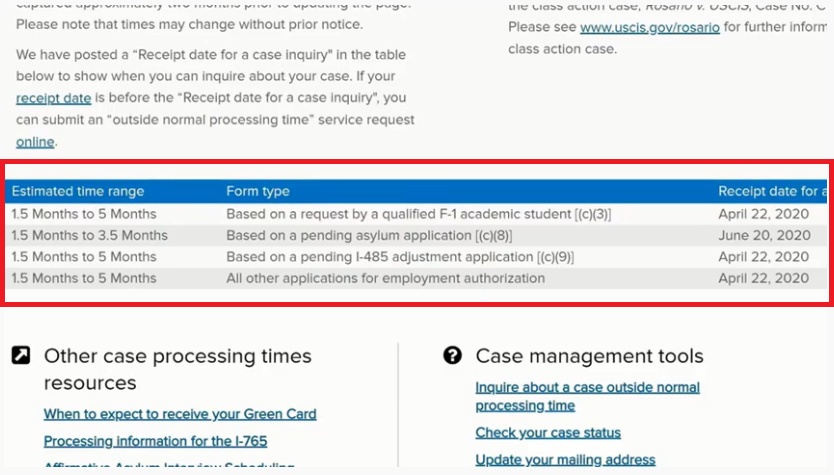Are you an F1 visa student who has applied for the OPT EAD? In this guide, you will learn what to expect after mailing your OPT EAD application to USCIS, what to do after applying for your OPT EAD and how long to get USCIS receipt notice.
If you have successfully submitted your OPT application to USCIS, as discussed in this guide (How To Apply For OPT EAD), you might be wondering what are the next steps to follow after submitting your OPT. In this guide, you will learn what you can do and what to expect after you’ve applied for your OPT.
Note: After applying for OPT, you are not allowed to start working until you have received our EAD card and the “valid from” date on your EAD card has been reached.
What to do After Applying for OPT EAD with USCIS
- Tracking Delivery of OPT EAD Application
The very first thing to do is to track the delivery status of your OPT application. If you’ve mailed your OPT application, you should have requested the tracking number from your career service provider.
With this tracking number, you should be able to track the confirmation of delivery of your OPT application to USCIS.
If you experience any delays with the delivery of your OPT application, you should quickly contact the customer service rep of your career service provider or USPS.
Once you’ve confirmed the delivery of your OPT application on your current service provider’s website, keep a copy of this delivery confirmation for your records.
If you’ve paid for the OPT application fee using your personal check, keep an eye out on your bank account records just to see if USCIS has processed your OPT application fee.
- Await Receipt of Form I-797C
Once you’ve confirmed the delivery of your OPT application, the next step is to await the receipt of a form called the Form I-797C Notice of Action. This form will be sent by USCIS.
Typically, you can expect to receive this Form I 797 C in about four weeks, and in some cases it might take slightly longer than four weeks.
But nevertheless, you should not panic if you have not received your Form I-797C after four weeks of the confirmation of delivery of your OPT application.
Usually, if you’ve paid for your opt application fee using a personal check, you can tell that USCIS has pre-processed your OPT application. If your bank account records can show that your OPT application fee has been cashed by USCIS.
On the top left corner of Form I-797-C, you would find your receipt number and with this receipt number, you can track the status of your case on the USCIS case tracking website. Read this guide (4 BEST Ways to Track/Check Your USCIS Case Status Online) to know the full detail about the four best ways of tracking your case status with USCIS.
- Await Notice of Approval and EAD Card
If you’re successful with your opt application on the Case Status tracking website, your case status will indicate that your OPT has been approved.
Next, USCIS will mail you a Form I 797 Notice of Approval, followed by your Employment Authorization Document card. This Form I 797 Notice of Approval, will arrive in the mail before you receive your EAD card.
Responding to a USCIS RFE
In the unfortunate circumstance that your OPT application requires more investigation by USCIS, USCIS will send you a letter called a Request for Evidence (RFE). On this Request for Evidence, USCIS will explicitly define what documents you need to provide in order for your case to be adjudicated.
If you received a request for evidence from USCIS, make sure to contact your school’s international office as soon as possible, to proceed with next steps.
It is very important that when you respond to an RFE, make sure to submit all the requested documents by USCIS in a single mail.
- Submitting Copies of EAD Card to your DSO
Finally, once you’ve received your ID card in the mail, make sure that information listed on the EAD Card is correct. And once that’s correct, make a copy of the front and back of the ID card and send that to your school’s international office.
You should also note that you’re not allowed to start working on OPT until the start date listed on your ID card is “Current”. Failing to do so will result in you violating your OPT status and your OPT could be terminated.
Those are what to do After Applying for OPT EAD with USCIS.
Frequent Questions About OPT EAD and Answers
Question: After getting your EAD and signing a job contract, who do you send your offer letter to?
Answer: For the OPT, you are only required to report your employment to the Student and Exchange Visitor Program (SEVP). Usually, there is no obligation here to show your offer letter for confirmation. You simply state the employer name, address, job role, and pay for your employment.
DISCLAIMER: This guide and content is designed for general information only and is NOT legal advice. The information in this guide should not be construed to be formal legal advice. For legal advice, you should consult an attorney.
 Jobsscholar Jobs Search | Education Hub | Scholars Portal
Jobsscholar Jobs Search | Education Hub | Scholars Portal